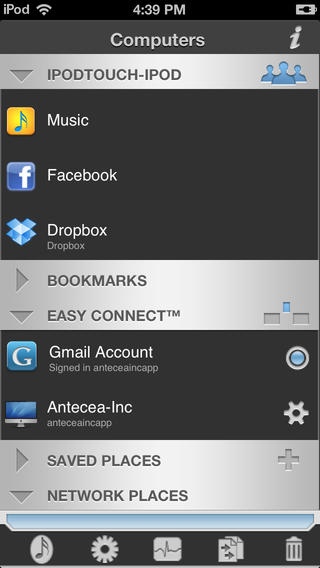Cloud Connect Pro 4.2.1
Continue to app
Paid Version
Publisher Description
Unleash the true power of your iPad and iPhone. Screen Sharing (VNC/RDP): Fast, full-featured Remote Desktop Viewer. View and control Windows, Mac OSX (Lion ready) and Linux computers as if you were sitting in front of them. File Sharing: View and manage files on your Windows, Mac OSX (including Lion), Linux, or other network services like Dropbox, MobileMe iDisk, Google Docs, or Box.net directly from the iPad or iPhone. Easy Connect: Optionally use Google services to find your computer with Easy Connect when away from home. Download for free from www.antecea.com Printing At Your Fingertips: Print files to any AirPrint printer. You can also print from anywhere in the world via Easy Connect on your MAC or PC. Automatic Discovery: Cloud Connect automatically discovers computers on the local network or those running Antecea s Easy Connect from anywhere in the world. Access Anywhere: Business users access your computers over the corporate network using VPN. Turn Your iPad into a Network Drive: Finder (MAC OSX) and My Network Places (Windows) automatically discovers your iPad or iPhone as a network device. Under the hood == Unrivaled Connectivity == Access files on your computer, cloud based storage account or NAS devices. SMB, AFP, FTP, SFTP, WEBDAV protocols SMB Server (Network Drive) == Docs, Photos, Videos and Music (View only) == All standard iOS video, audio, image formats iWorks files (Pages, numbers, Keynote) Microsoft Office (Word, Excel, PowerPoint) HTML web pages PDF Documents RTF (Rich Text Format) Open files in other apps on your iPad. == Remote Desktop == Supports both VNC and RDP protocols Unrivaled Security: Native MAC OSX authentication for VNC and NLA for RDP Access from anywhere using Easy Connect for MAC or PC Stream sound directly from RDP Windows or MAC/PC with Easy Connect Intuitive user interface RDP Console mode == File Management == Copy, rename, delete, move files and folders Edit text files Zip and Unzip files and folders Send files as email attachments Create new audio/voice recordings Open files with other apps == Flexibility == Simultaneously transfer multiple files and folders. Stream videos and music. No need to wait for downloads to complete. Support for Multi-tasking (background mode) Have multiple open files for viewing at the same time == Powerful Extras == Transfer a photo from the iPad album to any of your computers or cloud storage Wake up your computer remotely (Wake on LAN) Password protect the app Save email attachments Transfer files via iTunes (USB) SSH Public Key authentication (for SFTP) VGA Out support GOOGLE is a registered trademark of Google, Inc. We are not a partner, affiliate, or licensee of Google Inc.
Requires iOS 4.3 or later. Compatible with iPhone, iPad, and iPod touch.
About Cloud Connect Pro
Cloud Connect Pro is a paid app for iOS published in the Office Suites & Tools list of apps, part of Business.
The company that develops Cloud Connect Pro is Antecea Inc.. The latest version released by its developer is 4.2.1.
To install Cloud Connect Pro on your iOS device, just click the green Continue To App button above to start the installation process. The app is listed on our website since 2011-01-22 and was downloaded 23 times. We have already checked if the download link is safe, however for your own protection we recommend that you scan the downloaded app with your antivirus. Your antivirus may detect the Cloud Connect Pro as malware if the download link is broken.
How to install Cloud Connect Pro on your iOS device:
- Click on the Continue To App button on our website. This will redirect you to the App Store.
- Once the Cloud Connect Pro is shown in the iTunes listing of your iOS device, you can start its download and installation. Tap on the GET button to the right of the app to start downloading it.
- If you are not logged-in the iOS appstore app, you'll be prompted for your your Apple ID and/or password.
- After Cloud Connect Pro is downloaded, you'll see an INSTALL button to the right. Tap on it to start the actual installation of the iOS app.
- Once installation is finished you can tap on the OPEN button to start it. Its icon will also be added to your device home screen.